Your event ticket has a food and beverage credit, which can be used at select concession stands located throughout the arena, including alcohol. This credit does not roll over and must be redeemed at the event.
Access your credit 1 of 3 ways:
View your barcode in the app where there will be a second tab called Vouchers. Present this QR code to the cashier upon purchasing concessions to apply your credit to the purchase.
Swipe back and forth to see any additional vouchers for this event.
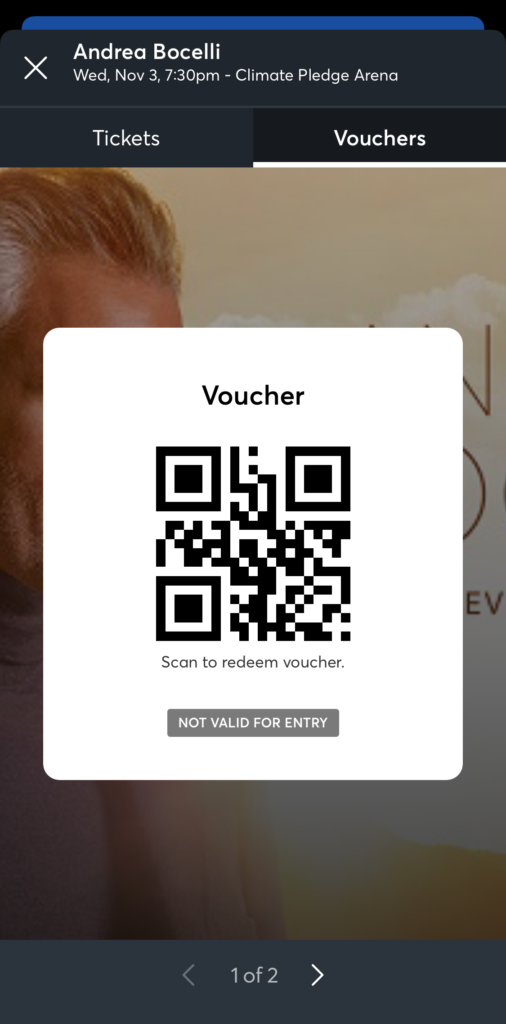
Please note the vouchers will not display in Google Pay accounts for fans with Android phones. They will need to use either our app or account manager to view their F&B vouchers.
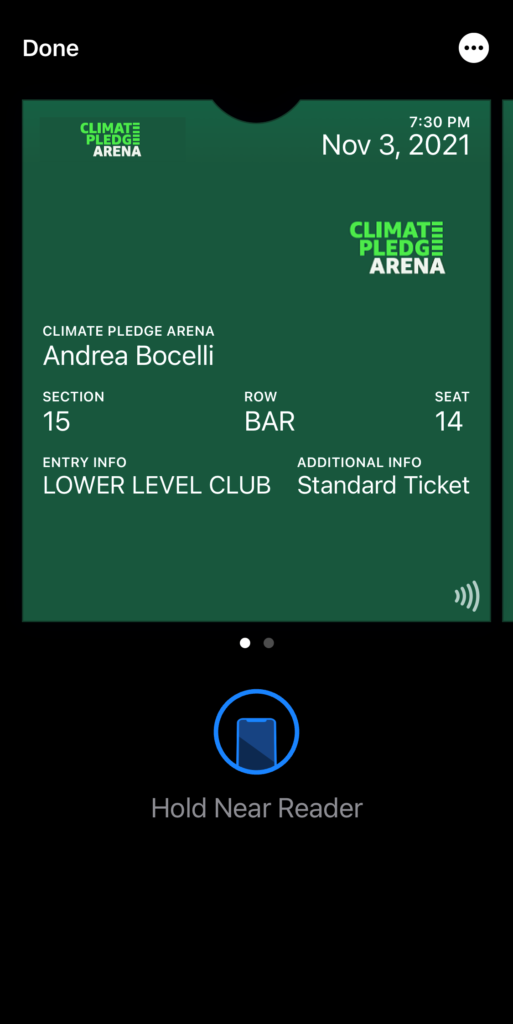
Log in to your account at http://am.ticketmaster.com/nhlseattle. Click Tickets to view all your future events.
When looking at your event tickets there will be Event Extras displaying under your tickets that indicate how many vouchers you have. Click on the vouchers to display a QR code. Swipe left or right for multiple vouchers.
Present this QR code to the cashier upon purchasing concessions and they will apply your credit to the purchase.
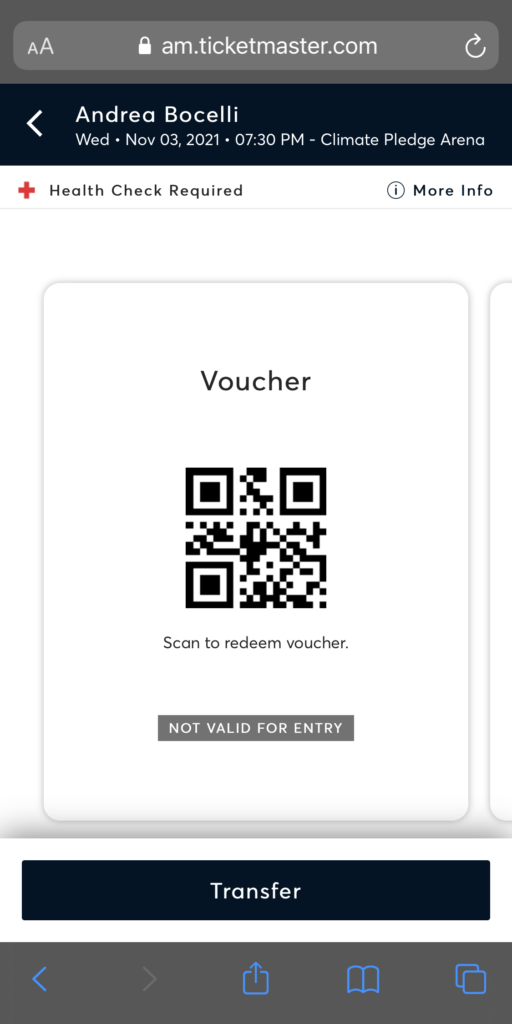
Do you want to know when tickets drop?
Sign up for our mailing list and stay in the loop.
Site by usheru
Do you want to know when tickets drop?
Sign up for our mailing list and stay in the loop.